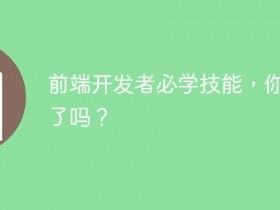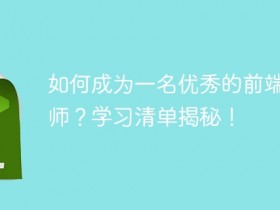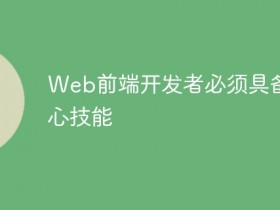- A+
所属分类:技术教程
:not() 选择器可用于排除特定条件的元素,其语法为 :not(selector) {样式规则}。示例::not(p) 排除所有非段落元素,li:not(.active) 排除非活动列表项,:not(table) 排除非表格元素,div:not([data-role="primary"]) 排除非 primary 角色的 div 元素。
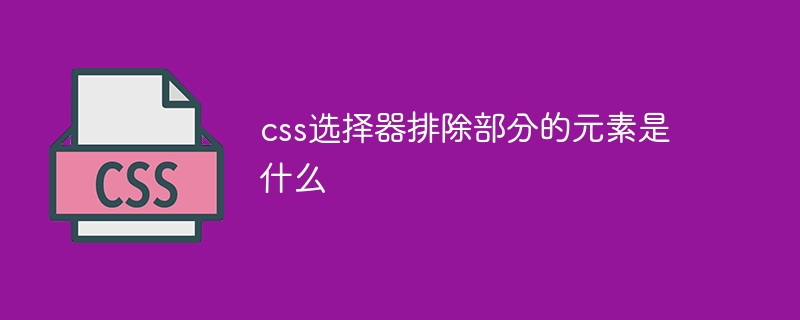
CSS 中排除部分元素的选择器
:not() 选择器用于排除匹配特定条件的元素。以下是如何使用 :not() 选择器:
<code class="<a style='color:#f60; text-decoration:underline;' href=" https: target="_blank">css">:not(selector) {
/* 样式规则 */
}</code>
登录后复制
其中:
-
:not是选择器类型。 -
selector是要排除的元素选择器。
示例:
要排除所有不是段落的元素,可以使用以下选择器:
<code class="css">:not(p) {
color: red;
}</code>
登录后复制
其他示例:
- 排除带有特定类名的元素:
li:not(.active) - 排除不是表格中的元素:
:not(table) - 排除具有特定属性的元素:
div:not([data-role="primary"])
以上就是css选择器排除部分的元素是什么的详细内容,更多请关注我们其它相关文章!